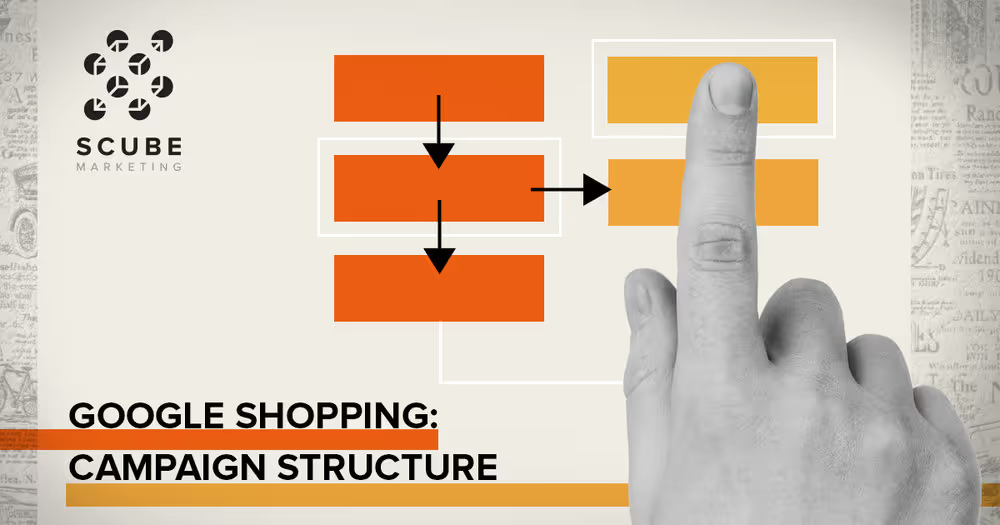
Savvy ecommerce professionals know that Google Shopping is critical for generating revenue in today’s online shopping world. In fact, studies show that 71% of US consumers who are familiar with the Google Shopping like the brand, showing that it has strong brand presence and trust among consumers.
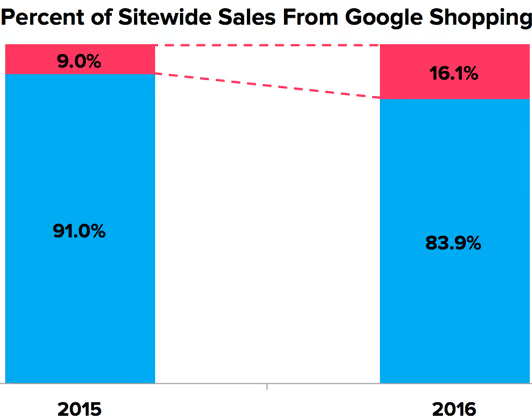
Ecommerce merchants are catching on. With Google Shopping ads receiving a third of all paid clicks, this just shows the platform's widespread reach in online retail search results.
Now, the average ecommerce merchant who uses AdWords is spending more on Google Shopping ads than text ads (btw I am referring to both Standard Shopping Campaigns and Performance Max Campaigns).
I happen to love sushi, so if I were to build my own ecommerce store from scratch, I would create a store that sells sushi-making supplies: the knives, the bamboo mats, the rice paddles and spreaders.
But I can’t just put up a store and hope that the sushi chefs of tomorrow will come. To get my store off the ground and meet my business goals, I’ll need a smart Google Shopping strategy.
It's going to be a long read. If you don't have time, you can have us analyze your account and tell you 3 big areas that 10X results. Request a free SCUBE Audit.
From the consumer’s point of view, Google Shopping ads provide value. When a buyer types in a purchase-related query, Google serves shopping ads with product images and pricing—much more useful and enticing than plain old text ads.
My prospective customers will be able to see the high-quality sushi knives I offer and compare prices.
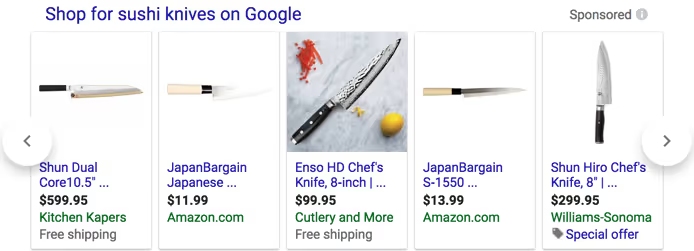
Typically, Google serves ads at the very top of the search page, meaning that Google Ads are a very valuable piece of online real estate.
But since Google Shopping ads have exploded, online retailers face new challenges. The cost per click (CPC) has skyrocketed (especially towards the end of 2024), while competition is fierce. If ecommerce merchants aren’t careful, they can end up with a ton of wasted ad spend on Google without seeing significant returns.
In some industries, the average CPC can exceed $.70, which can make it difficult to see ROI. Since many users who click on Google Product Listing Ads aren’t yet ready to purchase, there are additional challenges. I may well be serving up ads to someone who is vaguely interested in the sushi making process, but nowhere near ready to start ordering bamboo mats.
In order to optimize Google Shopping ads, you need to understand how they differ from traditional text ads.
You’re still relying on search queries to generate views, but you can’t directly control which queries your Product Listing Ads show up for.
Based on your product attributes—title and description—Google’s algorithm will determine the relevance of your shopping ads to the searchers. Without a proper Google Shopping campaign structure in place, you can end up spending more ad dollars towards people who aren’t ready to purchase.
William Harris, Ecommerce Consultant of Elumynt adds,
“The biggest reason I see people fail at PLAs is because their feed was sloppy. If you’re telling Google the wrong information, it’s very hard to make sure you get the sale.
Google’s default campaign with All Products product group in a single campaign will not provide optimal results, as it offers no method for customer segmentation. With this setting, you will pay the entire inventory and end up paying for useless clicks.
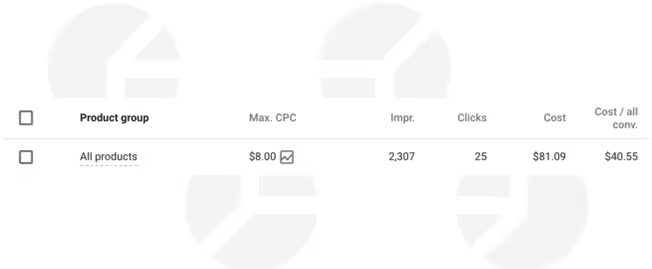
Nevertheless, it’s possible to segment a Google Shopping campaign. For example, instead of lumping all of my sushi-related product offerings into just one ad group, I can segment products—and spend more for the products that perform better.
By segmenting products, I can invest more in the high-selling sushi knives and less in other products that aren’t producing the same order volume.
When investing in a Google Shopping campaign, the key is to structure your multiple campaigns in a way that allows you to remain in the driver’s seat.
Structuring a campaign is almost like ad targeting.
Instead of just throwing away a lump sum on one generic campaign, you can separate different key elements of your account.
Campaign segmentation and priorities won’t affect your search relevance, but allow you to devote more resources towards certain products or product categories.
Powered by selectively increased ad spending, your best-selling products will get seen more often by the people who want to buy them. Done correctly, you’ll see your overall return jump significantly.

So if I were to run a sushi supplies campaign, I could bid separately on bamboo mats and sushi knife sets. I could also factor my inventory availability into my bids.
Although there is no one perfect model for how to structure a Google Shopping campaign, there are best practices.
When determining which techniques are right for your business, consider these questions:
Once you’ve answered these basic questions, it’s time to consider segmentation methods.
Here are eight ways to segment a Google Shopping campaign:
Google Shopping allows advertisers to input a range of product feed attributes into product listings. This allows you to segment your campaign and allocate resources in accordance to your strategy.
One of the broader segments in Google Shopping is a product category. Think about how to do this strategically. This is important because it mirrors how customers naturally think about and shop for products.
So for my sushi supply store, I'd have four main categories in separate campaigns:
You can then narrow it down to sub-category under separate google shopping ad groups. So under Cutlery, you might break it down into:
For stores that don’t sell brand name products or don’t want to focus to the granular level, this is an effective segmentation method. This method enables you to track each category, customize your bids and total spending for every product category.
Some categories will carry big-ticket items and some complementary items. Some categories will have products for a completely different audience.
Applying this method to my sushi store as an example, we will offer a number of different categories of products: plate sets, cutlery, rolling mats, etc. Naturally, I’d want to showcase the highly priced knife sets over cheap chopsticks.
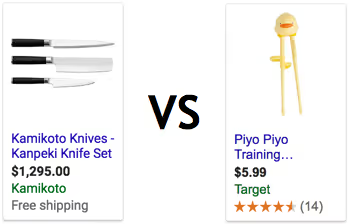
When utilizing this Google Shopping strategy, it may be necessary to exclude certain items in creating your product groups. If your product group is toy for toddlers, you don’t want toys for older children to slip in.
Many ecommerce merchants begin segmentation efforts by segmenting products by brand.
The reason it’s popular is you gain a higher level of granularity, especially when you work with a variety of brands and each one has a different performance. For example, sushi knife brands are very different. They range from inexpensive household brands to professional brands costing several hundred dollars.
You have Global knives selling at $150 and Shun knives at $300. Each brand attracts different types of buyers with varying conversion behaviors. For instance, professional chefs searching for higher price point knives typically have higher conversion rates because they know exactly what they want.
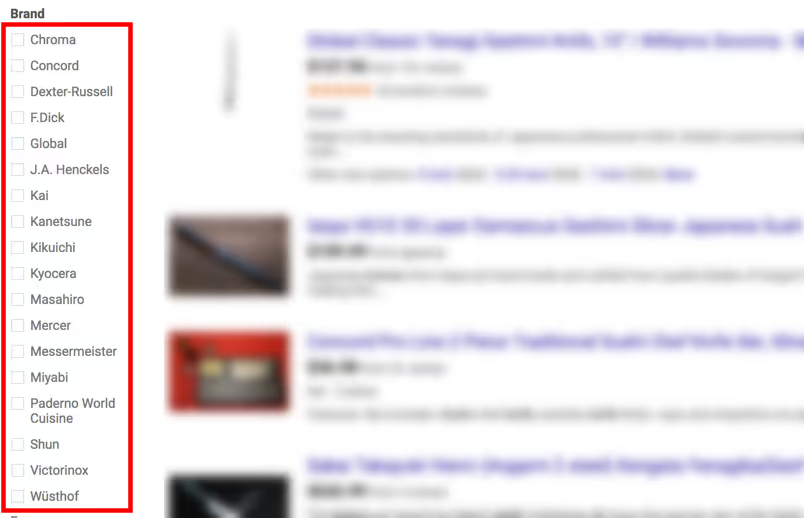
This is a simple yet highly effective method of segmentation.
By using this segmentation strategy, you can track conversion rate by brand, which can help further refine your campaign strategy. If one brand is consistently performing well, this is a simple way to prioritize all products in the brand category.
You can create multiple product groups based on brand or product type. But by customizing your campaign by Product ID (included as an attribute in the product feed), you can target your shopping campaigns down to the specific product.
Even specific differentiators such as the color of a plate can be factored into the strategy. Many advertisers do this for top-selling individual products.
The advantage to this strategy is that you can easily and individually target your top sellers. Anthony Capetola, Marketing Manager at Sales & Orders adds.
“It is with this structure and only this structure that you can bid uniquely on each individual product, separate the real converters from wasteful spending, and discover hidden sales via a pretty much unknown attribution model in Google Shopping.
However, doing this for too many items can create way too much product data to track. If your ecommerce business sells thousands of items, breaking down every product in this way is virtually impossible. This method is also very difficult to execute if your inventory shifts regularly.
Segmentation by product ID usually works best when used for a limited number of products that are consistently available.
Google Merchant Center offers advertisers the option of adding up to five different custom labels per item. By using this feature, you can choose how to subdivide items. Here are some possible ways to divide products:
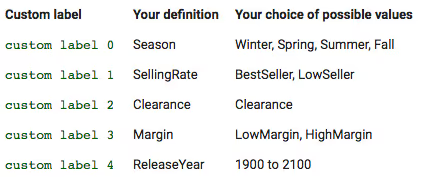
Below I will cover a few specific methods for segmenting your products using this method.
Most ecommerce merchants find that some products consistently produce more revenue than others. You should consider prioritizing and tracking your best performers in your Google Ads reports. With this method, you can make sure that the best-performing items in your Google Merchant Center account remain front and center.
To do this, you should use the custom labels. For performance-based segmentation, you can implement two different labels, Margin and Selling Rate.
The Margin category might have two basic categories:
Similarly, every product can be placed into one of two selling rate categories:
Obviously, you’ll want to prioritize high margin items and high sellers when it comes to allocating your budget.
Let’s imagine that my sushi supplies store offers five different sushi plate sets. But one particular set is selling at a particularly high rate. It just makes sense for me to spend more on that one ad group for the high-performing plate set over the others. By using labels in this way, I can do that.
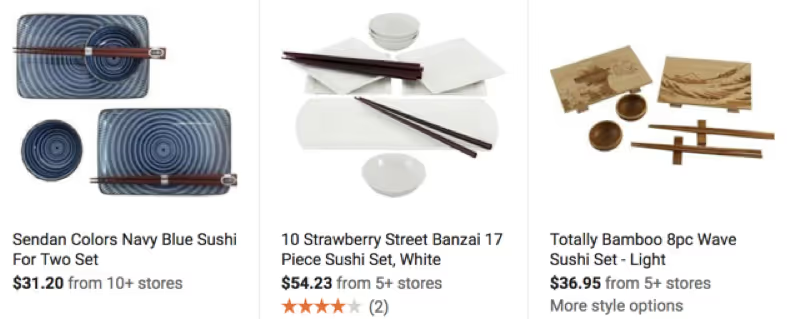
This approach ensures that your advertising budget is always optimized towards your best-performing products. You get more returns on your ad spend while maintaining visibility across your product range.
Trust your customers. If something is selling at a particularly high rate, there’s a reason.
Don't immediately exclude these just yet. First, check if they're in the right campaign structure. Sometimes, poor performance can simply be a result of misalignment with your campaign goals.
Analyze their price competitiveness in the market as this often directly impacts click-through and conversion rates. Take time to evaluate their current grouping - products might perform better when reorganized with similar items or when given their own dedicated product groups.
If they still don't improve in performance, consider moving them to your low-priority campaign where they can receive broader exposure at a lower cost. This gives your low-performing products a chance to find their audience.
You can prioritize items in your inventory that currently have a promotion. After all, it’s no secret that buyers love a good deal. By prioritizing these items, you can bid higher and allocate a higher proportion of the same budget pool to promoted items. This will lead more buyers to your promotions.
So if my sushi supplies store runs a deal offering free shipping for Ninja Chopsticks for kids, it would be a good idea for me to prioritize the kids’ chopsticks and drive buyers to that product.
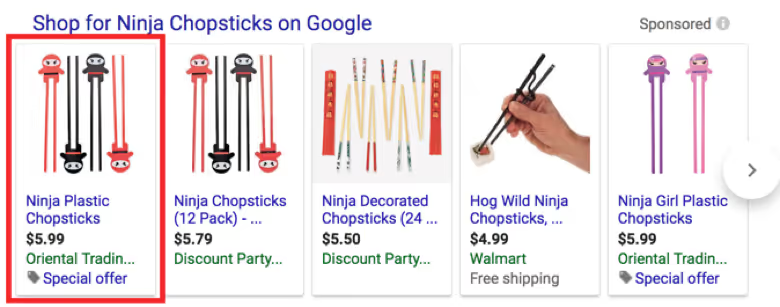
Another advantage of this approach is that it’s easy to track performance for specific products for the duration of a promotional campaign.
The key is to align your promotions calendar with your campaign structure. Think seasonal shopping periods, industry-specific peak seasons, and inventory clearing.
The best smart shopping campaigns are aware of the different stages of the buyer’s journey. Some buyers are ready to purchase, and they should be prioritized in your bids and budget. While your ads for other buyers will still be displayed, you won’t pay as much per click for these users, hence improving your existing campaign's efficiency.
So, how can you tell which buyers are ready to make a purchase? Oftentimes the buyer’s search history will be revealing—including the type and number of words in the search term.
There are three basic stages of the purchasing process: Awareness, Consideration, and Decision. During each stage, buyers behave differently. Here are some examples of different query types presented in our visual tool called Paid Media Cube:
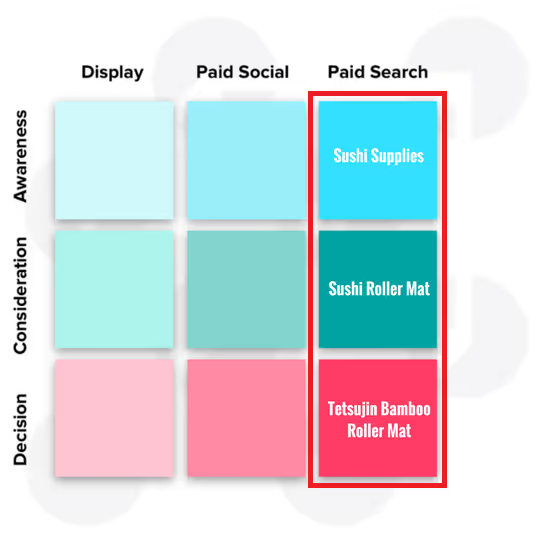
This method is different from the other methods I discussed above because it focuses on query (rather than product attribute) segmentation.
This means you can segment “All Products” product group or specific product attribute segments into the buyer’s journey stages using relevant search queries. A few things you need to know about this method:
Let’s explore each buyer stage in Google Shopping.
A buyer in the Awareness stage is just beginning to browse.
They may recognize a pain point, but they’re still looking at a broad array of solutions.
Usually, these buyers will enter in search terms that are very broad, like “sushi supplies.” Sometimes search terms may only be a single word.
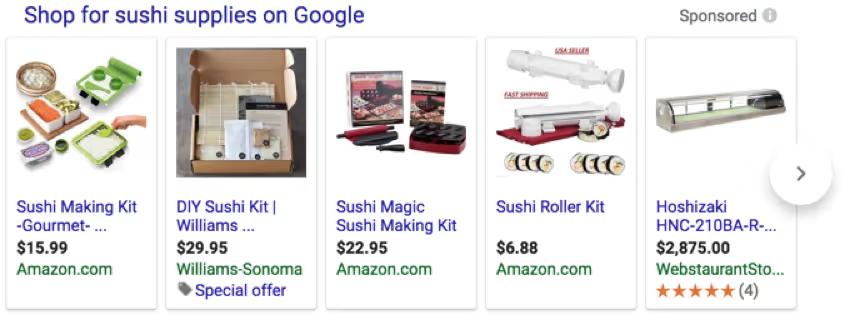
To segment the awareness stage queries, use negative keywords to exclude all brand and product specific queries.
This will keep your queries broader and with lower priority, so you can limit the exposure on lower converting keywords but still get data for further campaign improvements.
Some advertisers who have significant budget constraints, even choose to exclude short-term queries altogether.
When a buyer enters the Consideration stage, they’re more knowledgeable.
They may have some specific products or brands in mind. Their search terms will be more specific: “sushi roller mat” or “Tetsujin sushi mat.”
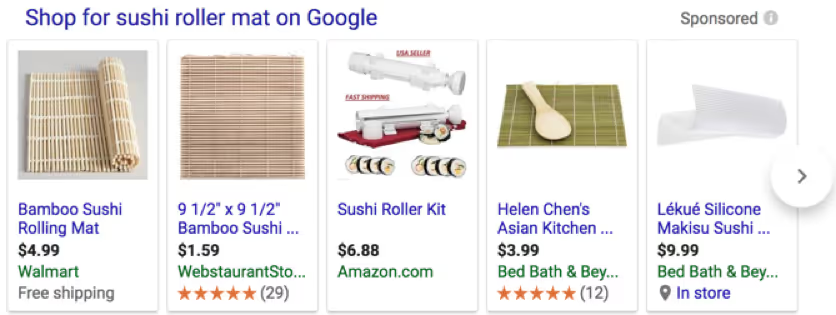
To segment these search queries, exclude known generic queries, 1-2 word queries, and product specific queries.
Buyers in the Decision stage are just about ready to pull out their credit cards. They have a clear idea of what they want. These buyers enter search terms that are highly specific: “Tetsujin bamboo sushi mat.”
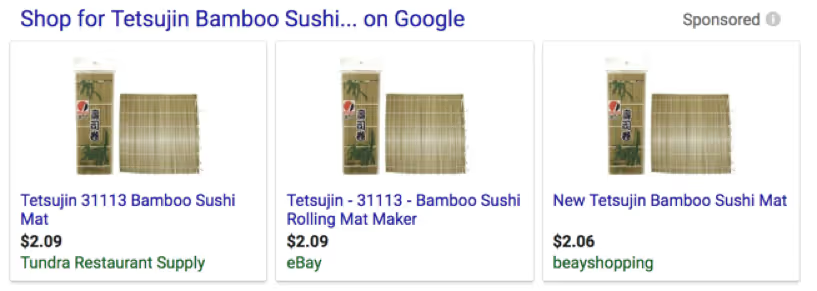
You should prioritize the buyers in the Decision stage, who are more likely to make an immediate purchase.
To do this, segment buyers based on their search terms using negative keywords. This time, you need to exclude queries from both the Awareness and Consideration stages. That means, exclude known generic queries, 1-2 word queries, and generic brand terms.
You will be left with product specific queries.
Google Shopping offers many different options for segmenting your product listings. But in order to receive the most out of my sushi supplies campaigns, I can’t just keep chopping up my products into segments (sorry—pun intended!) In order to see the best results, I should strategize.
How all segments work together: examples of successful segmentation
So, what does a good Google Shopping segmentation strategy actually look like?
You found different methods for separating ad groups. Think of these segments as ingredients for making a sushi maki roll. The taste you are going for will influence the ingredients you choose. Your Google Shopping campaign structure depends on your strategy and KPIs.
Think about the big picture and develop a logical structure for the areas important to you. Your campaign structure will have two levels:
Start by segmenting products into general categories. As a sushi supply storeowner, I’d need to separate the top seller products, the cutlery (high-end products), the entry products (rolling mats and chopsticks), and all other products.
Depending on your products and the amount of data, you may need to break down your categories into sub-categories. More on that in the product group level structure below.
Here’s how the campaign level structure could look like for my sushi supply business:

The reason we are doing this is every single campaign has a specific purpose. We can break them down based based on importance:
High Importance: This represents shopping campaigns segmented at Product ID or Custom Label level. That means you are handpicking products to track separately, set dedicated budgets, and control your bidding strategy.
You don’t do this for all products. Only the products that make sense to handle separately. This includes products that are both high ROI and high search volume.
Medium Importance: The level uses broader segmentation attributes such as custom labels, brand, or category attributes to specify target product groups. Products included in this tier will be mid-priority.
Low Importance: This is All Products aka “Catch All” campaign. The purpose of it is to generate impressions for all products in your feed (excluding the ones you are actively targeting above). This campaign will have a low maximum bid. Monitoring the products in this same ad group can reveal useful information about your customers.
You may choose to elevate some products to their own campaign, or to exclude a product entirely. You can also include branded search queries if you're aiming to increase brand awareness.
With this smart bidding method, all of your products will be covered and you will be able to prioritize your campaign budgets and bids accordingly.
Don’t confuse budget allocation and bidding strategy with campaign settings. Many advertisers make the mistake of assuming that higher bids automatically translates to a high priority campaign. this isn't the case.
Campaign priority works well when products overlap in different campaigns. When products overlap, the priority settings in your Merchant Center account help you control which campaign bid Google Shopping should use. There are three campaign priority options:
Every campaign needs a priority level and maximum bid. See an example below.
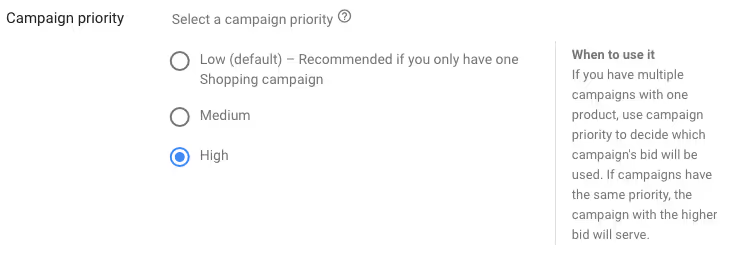
When a search query comes in, Google first looks at your High priority campaigns. If the product is eligible to show in that campaign (based on your segmentation and exclusions), it will use that campaign's bid - regardless of whether you have higher bids in your other low priority campaign.
Only if the product isn't eligible in the High priority campaign (or if the campaign is out of budget) will Google look at your Medium priority campaigns, and then finally your Low priority campaigns.
There are different ways to prioritize your Google Shopping campaigns and this all varies based on what your business goals are.
You might set up three campaigns to match customer purchasing behavior at different price points:
This is when you set up campaign priorities based on product margins:
Create separate campaigns based on the different stages of the buyer's journey based on search query patterns:
If your different ad groups are not set up properly, your priority structure can break down. You want to keep an eye out for the following things:
If the same product appears on multiple ad groups without proper negative keywords, you might not get the priority behavior you expect.
If your High priority campaign runs out of budget, traffic will flow to lower priority campaigns - potentially disrupting your bidding strategy.
If you fail to use negative keywords between search campaigns, it can cause your priority structure to fail.
To get the most out of your priority structure, you need to:
The real power of campaign priorities comes when you combine it with smart segmentation and bidding strategies. This will give you precise control over which products show for which search queries. So you can optimize your budget and maximize your return on ad spend.
When your campaign level structure is clear, segment each campaign deeper into product groups level. You essentially want to create a logical hierarchy for separate campaigns so you can manage your bids more accurately and track each campaign's performance.
Here are four examples of relational tree for campaigns above.
Top seller products campaign (example below) goes only two levels deep. First we segment our top sellers using a custom label. Then break them down by Product ID.
Note that you can’t go deeper than the Product ID level. If you are interested in a deeper Google Shopping campaign structure, think about the previous levels you can segment your product by.
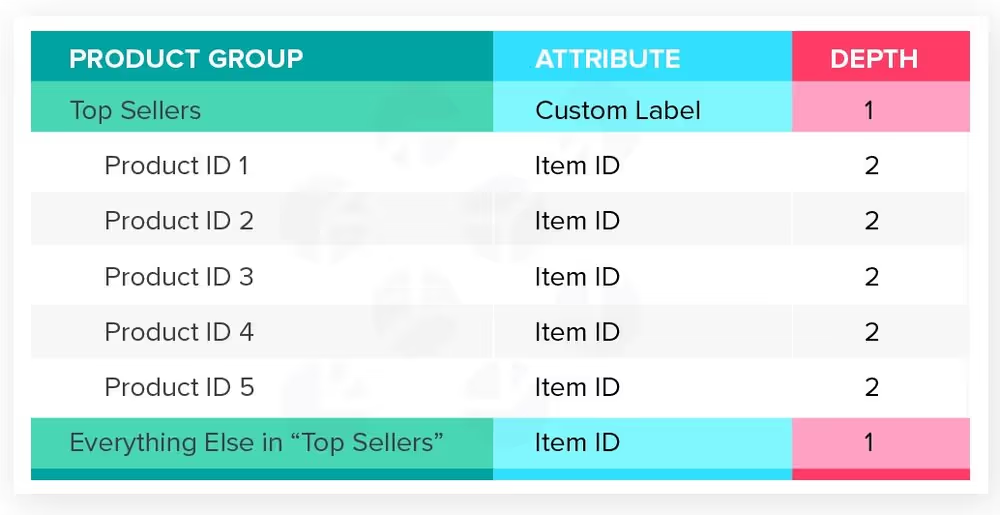
Cutlery campaign is three levels deep. First, we break down our products by Category. Then go deeper into the Product Type attribute. Finally, break the Product Type attribute into Brand. See example of what the campaign looks like below.
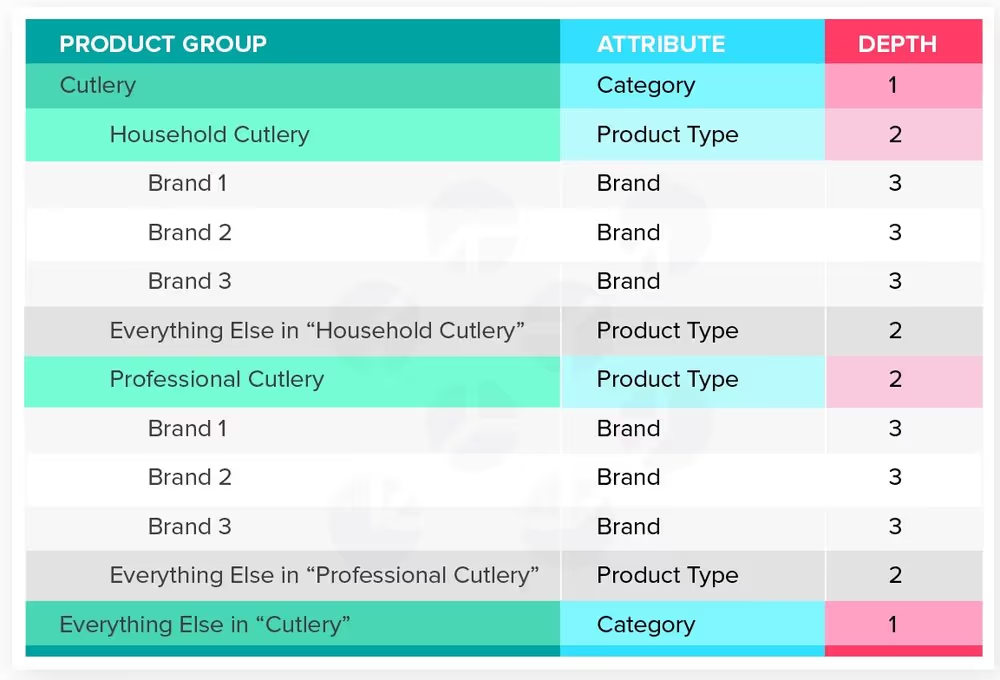
Entry products campaign is only levels deep. First, we break down our products by Category and break them down into the Product Type attribute. See example below.

Finally, All Products campaign is two levels deep as well. All products are segmented at the category level. This is enough to gather the data for making further decisions.

Each campaign type above requires a tailored bid management approach.
You're essentially investing more time and budget in managing products that deserve closer attention while maintaining a simpler approach for products that don't need such careful management.
If you're working with a large inventory, you need to take a strategic, tiered approach that balances control with manageability.
Start by implementing a three-level hierarchy that prioritizes your products based on performance and potential. Your top-performing products, which typically drive the majority of your revenue, should receive individual attention with dedicated product groups and carefully monitored bid strategies.
The middle tier of your inventory, consisting of steady performers work best when they are organized by logical groupings such as categories or brands. This makes it easy to manage while allowing performance oversight.
Finally, you want to have a catch-all campaign for your long-tail products - these are items that sell less frequently but collectively contribute to your overall revenue.
This catch-all campaign helps maintain visibility for your entire catalog while requiring minimal day-to-day management.
As you gather performance data, you can refine your Google Shopping campaigns structure by promoting products that show improved performance to higher tiers or adjusting groupings based on emerging patterns in your data.
Google Shopping ads offer exciting opportunities to aspiring ecommerce merchants like me. By optimizing my ad campaigns, I can drive targeted traffic to my product pages.
But building a refined Google Shopping campaign structure definitely isn’t as easy as munching on a California roll. If I want to take my sushi supply store from dream to reality, I need to base my campaign structure on my KPI goals and segmentation strategy.
Only then can I start improving my Google Shopping listings and generate revenue from my ad campaigns.